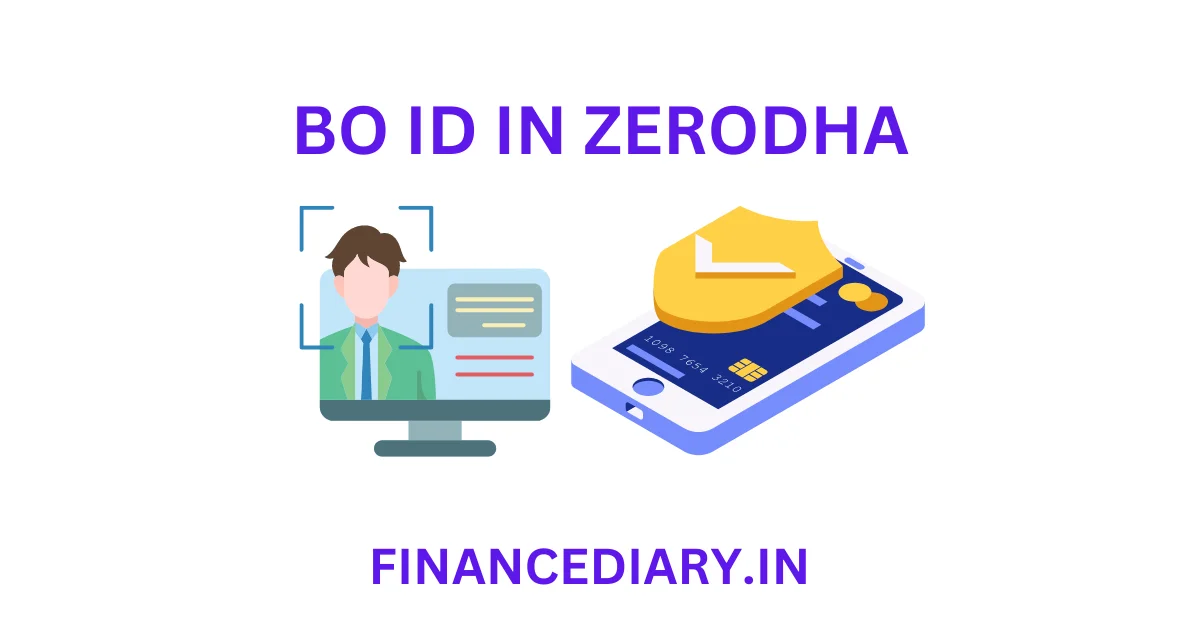In this article we provide the information related to BO ID in Zerodha, its importance, and provide step-by-step instructions on how to find it on both the Zerodha Kite Desktop and Mobile App.
If you are a Zerodha user and curious about obtaining your BO ID, you are in the right place. Investing in the stock market often involves navigating through various identification numbers, and one crucial element is the Beneficial Owner Identification Number, commonly known as the BO ID.
WHAT IS BO ID IN ZERODHA
The BO ID, or Beneficial Owner Identification Number, is a 16-digit Demat Account number provided by CDSL (Central Depository Services Limited) during the Demat account opening process.
This unique identifier is a combination of an 8-digit DP (Depository Participant) ID and an 8-digit Client ID. While the DP ID remains constant for all Zerodha Demat account holders, the Client ID differs for each individual.
Understanding the structure of the BO ID is crucial, with the first 8 digits representing the DP ID and the subsequent 8 digits signifying the Client ID.
STEPS TO GET BO ID IN ZERODHA KITE DESKTOP
Step 1: Log In to Kite App
Ensure you have the Kite app installed, then log in using your User ID and Password. If you’re using the desktop version, you will need to enter the mobile app code for authentication.
Step 2: Access Profile
Once logged in, locate your ID on the top right-hand corner and click on it. A list of profile management tools will appear. Select the “Profile” option to enter your profile section.
Step 3: Find BO ID
Within your profile section, you’ll find an option labelled “Demat (BO).” Clicking on this option will reveal your BO ID. These steps are tailored for desktop users, but the process remains similar on the mobile app.
STEPS TO GET BO ID IN ZERODHA KITE MOBILE APP
Step 1: Locate ID Icon
On the mobile app, find your ID icon located below the right side of the screen after logging in.
Step 2: Access Profile
Clicking on the ID icon will lead you to your profile icon. Just like the desktop method, within your profile, you’ll find your 16-digit Demat BO ID.
ALSO READ: WHAT IS BO ID IN GROWW AND HOW TO FIND OUT
BO ID IN ZERODHA CONCLUSION
Now that you’ve learned how to obtain your BO ID in Zerodha through the Kite app, you can take additional actions, such as resetting your TPIN.
The BO ID plays a vital role in this process. While obtaining your BO ID may seem challenging initially, following these steps should make it a straightforward task. If you encounter difficulties, refer back to this guide for assistance.
Remember, you can access your BO ID through both the mobile and desktop versions, with the steps being nearly identical. For more detailed information on BO ID, DP ID, and Demat ID, refer to Zerodha’s official website.
Understanding your BO ID is a crucial step in managing your investments with confidence on the Zerodha platform.