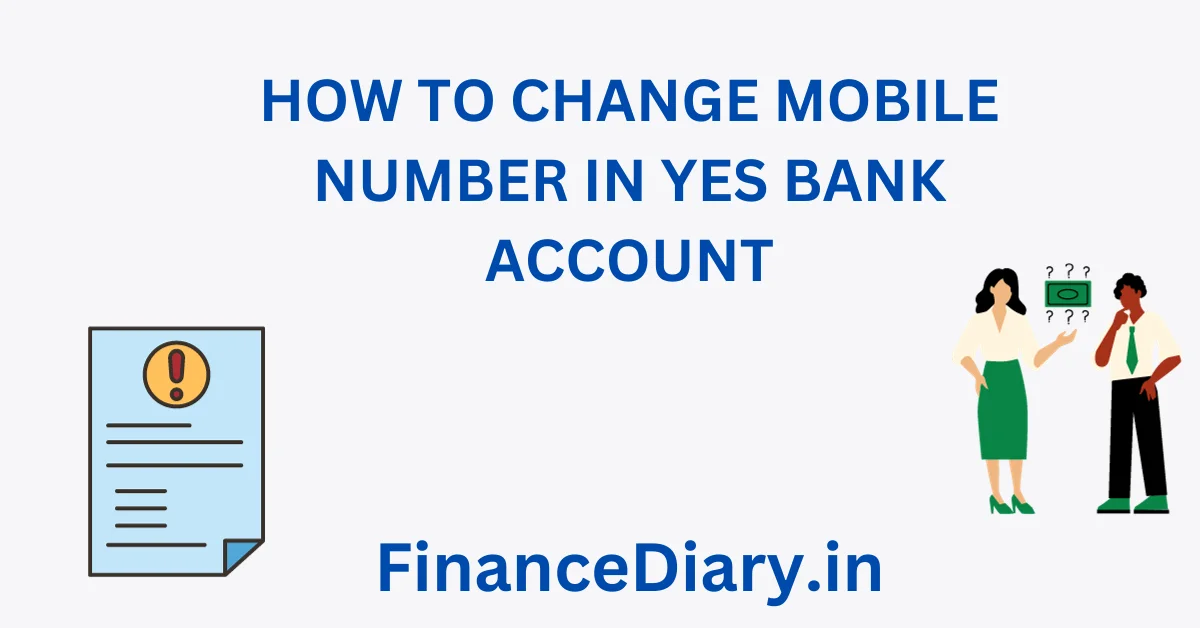This guide will walk you through the process of how to change mobile number in YES Bank, ensuring you stay connected with your account updates.
In the rapidly evolving landscape of the Indian banking sector, technological advancements have played a pivotal role in enhancing the customer experience.
YES Bank, standing as the fourth largest corporate bank in the country, has actively embraced cutting-edge technology to provide its customers with seamless and convenient banking services.
One crucial aspect for customers to leverage these services to the fullest is to have their mobile numbers registered with the bank.
THE SIGNIFICANCE OF MOBILE NUMBER REGISTRATION
Having your mobile number registered with YES Bank is not just a procedural formality; it is a gateway to a host of benefits and real-time updates.
Mobile number registration enables the bank to link your registered mobile number with your account. This linkage serves as a crucial communication channel, ensuring that you receive prompt notifications for every transaction made in your account, be it deposits, withdrawals, or cheque clearances.
If you haven’t registered your mobile number during the account opening process or need to update an existing one, the following steps will guide you through the process.
NAVIGATING THE REGISTRATION PROCESS
-
VISITING THE HOME BRANCH
The first step in the mobile number registration process involves visiting the home branch of YES Bank. The home branch is the branch where you initially opened your account.
Ensure you choose a convenient time to visit the branch, keeping in mind the working hours.
-
INTERACTING WITH ACCOUNTS EXECUTIVE OR HELP DESK
Upon reaching the branch, approach either the accounts executive or the YES Bank ‘Help Desk.’ These are the individuals equipped to assist you with account-related queries and procedures.
Clearly communicate your intention to register or change your mobile number.
-
REQUESTING KYC FORM OR MOBILE NUMBER CHANGE REQUEST FORM
Ask for the KYC Form or specifically request the Mobile Number Change Request Form.
This form is designed to capture the necessary details for updating or registering your mobile number.
Ensure that you fill out the form accurately, providing all the required information.
-
COMPLETING THE FORM
Carefully fill out the form, double-checking to ensure there are no errors or omissions.
Accuracy at this stage is crucial, as it directly impacts the successful registration or change of your mobile number. Sign the form once you have filled in all the necessary details.
-
DOCUMENT SUBMISSION
Along with the filled-out form, you may be required to submit self-attested copies of your Identity Proof and Address Proof documents.
It’s advisable to carry both the copies and the original documents for verification purposes. This step ensures that the bank has updated and accurate information about your identity and address.
-
SUBMITTING THE FORM
Deposit the completed form along with the requisite documents to the designated counter or individual.
The bank staff will guide you through the submission process and provide any additional instructions if necessary.
ALSO READ: YES BANK LOCKER CHARGES
HOW TO ADD NOMINEE IN YES BANK ACCOUNT ONLINE
SMS BANKING REGISTRATION
For those looking to register their mobile number specifically for SMS banking, YES Bank offers a convenient SMS-based registration process. Follow these steps to activate SMS banking:
- From your registered mobile number, compose an SMS with the following format: `YESREG Cust ID`
- Send this SMS to the number +91-9840909000.
Upon successful registration, you will start receiving immediate updates on your account through SMS. This includes notifications for transactions, deposits, withdrawals, and cheque clearances.
HARNESSING THE POWER OF MOBILE NUMBER REGISTRATION
Registering or changing your mobile number with YES Bank is not merely a procedural task; it is a strategic move to stay informed and connected with your finances.
Real-time updates provided through SMS banking ensure that you are promptly notified of any activity in your account.
This level of transparency and convenience aligns with YES Bank’s commitment to offering advanced banking facilities and services to its customers.
CONCLUSION ON CHANGE MOBILE NUMBER IN YES BANK ACCOUNT
In conclusion, taking the time to register or update your mobile number with YES Bank is a proactive step towards mastering the intricacies of modern banking.
By staying connected and informed, you empower yourself to make well-informed financial decisions. Embrace the convenience of mobile number registration, and let your banking experience with YES Bank be a seamless journey of empowerment and financial well-being.