Are you looking to know about UTR Number in Phonepe? If yes, then you came to right article/blog.
In this article you get to know about how to find UTR number in phonepe and other details related to phonepe. This article is written after referring phonepe official website and reading more than 7 articles related to UTR Number in Phonepe.
WHAT IS UTR NUMBER IN PHONEPE?
In simple words UTR number refers to Unique Transaction Reference Number. When you make any UPI transactions UTR number automatically get generated. It having 12 digits number. By using UTR number anybody can check the transaction history and can say it get successfully remitted the money or failed.
UTR NUMBER IN PHONEPE TRANSACTION
UTR number playing very important role in PhonePe transactions.
- UTR Number very helpful to know the status of the PhonePe transactions.
- UTR Number provides transaction identification.
- UTR Number provides the details of successful transaction.
- UTR Number acts as reference when you giving any compliant to PhonePe customer care.
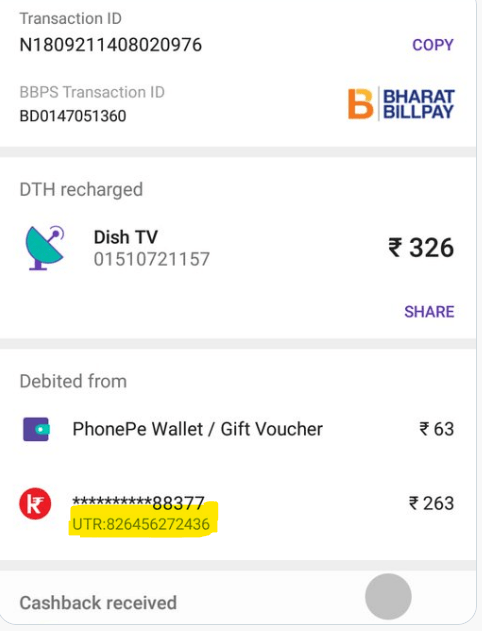
HOW TO FIND UTR NUMBER IN PHONEPE
- First Step is open your mobile in that open application named PhonePe.
- Second Step in PhonePe application on the right-hand side corner click on history.
- Third Step Click on History.
- Fourth Step you need to locate on specific transaction for which you need a UTR Number.
- Fifth Step Click on Payment details drop-down.
- Sixth Step you can find Transaction ID and UTR Number.
CONCLUSION
Dear reader in this article you get to know about what is utr number in phonepe, how to find utr number in phonepe, how to get utr number in PhonePe how to check utr number in phonepe, where is utr number in phonepe, If you have any query regarding this article/blog kindly comment below.
Also Read
