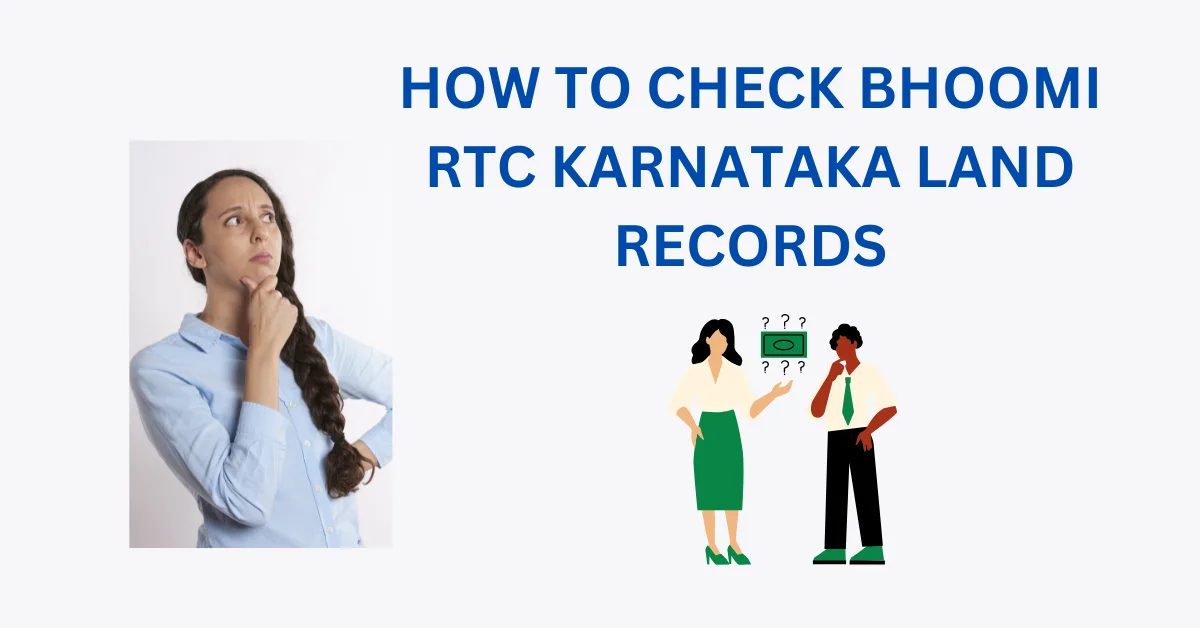In this article, we will provide the information related to the How To Check Bhoomi RTC Karnataka Land Records online.
By following the steps outlined below, you can easily navigate the Bhoomi Karnataka Portal and access the necessary land records information.
INTRODUCTION TO BHOOMI RTC KARNATAKA LAND RECORDS
The Bhoomi portal, created by the Karnataka Government, offers convenient access to essential land related information such as RTC and MR, Khata Extract, Revenue Maps, and more. Objective of his portal is Making Land Records Information Available Online.
Official Website: bhoomi.Karnataka.gov.in
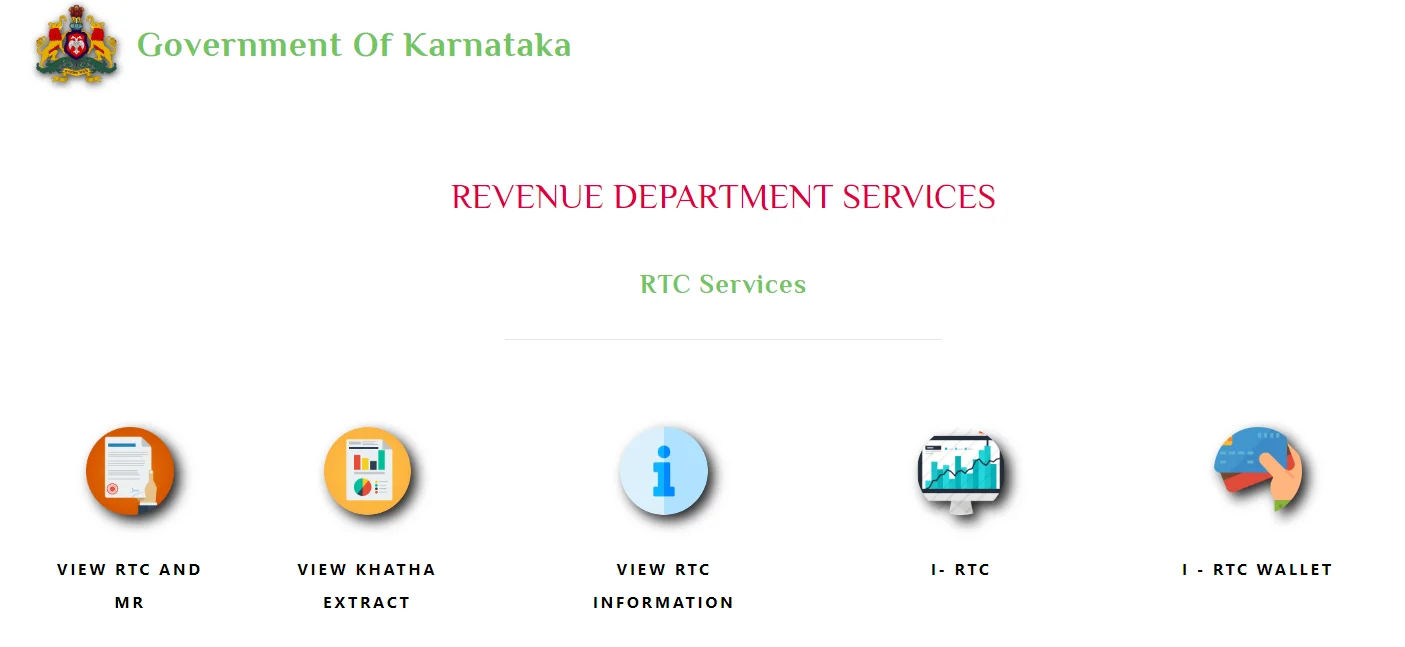
HOW TO CHECK BHOOMI RTC KARNATAKA INFORMATION
The process of checking Bhoomi RTC Karnataka information on the official Bhoomi Karnataka Portal is simple and user-friendly.
Let’s try to understand each step to ensure a clear understanding of how to access RTC information:
- Visit the Official Website
To begin, navigate to the official Bhoomi RTC Karnataka Portal by entering the web address bhoomi.Karnataka.gov.in in your internet browser’s address bar.
This will direct you to the homepage of the portal, where various options and services are available.
- Access RTC Information
Once you land on the homepage, look for the “View RTC Information“ option.
This option is typically prominently displayed, making it easy to locate. Click on this option to proceed to the next step.
- Choose Viewing Options
Upon clicking the “View RTC Information” option, you will encounter three viewing options: survey number, owner wise, and registration number RTC.
Each option corresponds to a different method of searching for Bhoomi RTC Karnataka information. For this, select the “survey number wise” option.
- Provide Details
After selecting the preferred viewing option, you will need to provide specific details about the land for which you wish to access RTC information.
This includes entering details such as the district, taluk, village, and survey number associated with the land.
- View Land Data
Once you have entered all the necessary details, click on the “View Land Data” option. This action will trigger the portal to process your request and retrieve the RTC information corresponding to the provided details.
After a brief moment, the requested information will be displayed on your screen, allowing you to review and analyse the land data as needed.
By following these step-by-step instructions, users can effectively access Bhoomi RTC information on the Bhoomi Karnataka Portal.
This streamlined process ensures that individuals can easily obtain the necessary land records data for their respective properties with minimal hassle.
HOW TO CHECK KHATA EXTRACT
Checking Khata Extract on the Bhoomi Karnataka Portal is an essential step for individuals looking to access crucial land records information.
Let’s try to understand the process into detailed steps to ensure clarity and ease of understanding:
- Visit the Official Website:
Begin by visiting the official Bhoomi Karnataka Portal at bhoomi.Karnataka.gov.in.
This portal serves as the centralized platform for accessing various land-related services and records.
- Navigate to Khata Extract:
On the homepage of the portal, locate and click on the “View Khata Extract” option.
This option is typically displayed prominently, making it easy for users to identify and access.
- Select Parameters
Upon clicking the “View Khata Extract” option, you’ll be presented with a choice between two parameters: khata number or survey number. Choose the parameter that corresponds to the information you have available.
- Enter Details
After selecting the appropriate parameter, proceed to enter the relevant details required to retrieve the Khata Extract.
This includes providing information such as the district, taluk, habli, village, and either the khata number or survey number, depending on your selection in the previous step.
- Generate Report
Once you have entered all the necessary details, click on the “Get Report” button.
This action prompts the portal to process your request and generate the Khata Extract corresponding to the provided information.
After a brief processing period, the Khata Extract report will be made available for viewing.
By following these step-by-step instructions, users can effectively access Khata Extracts on the Bhoomi Karnataka Portal.
This streamlined process ensures that individuals can easily obtain essential land records data related to their properties, facilitating efficient property management and documentation.
HOW TO CHECK RTC AND MR
- Visit the Official Website:
Go to bhoomi.Karnataka.gov.in.
- Access RTC and MR:
Click on the “View RTC and MR” option.
- Enter Information:
Input details such as district, taluk, hubli, village, and survey number.
- Fetch Details:
Click on “Fetch Details” to retrieve the required information.
HOW TO CHECK BHOOMI RTC ONLINE MUTATION HISTORY
- Visit the Official Website:
Navigate to bhoomi.Karnataka.gov.in.
- Access Mutation History:
Click on the “Bhoomi RTC Mutation History“ option.
- Provide Details:
Enter district, taluk, habli, village, and survey number.
- Generate Report:
Click on “Get Report” to view the mutation history.
HOW TO CHECK VILLAGE MAP
- Visit the Official Website:
Go to bhoomi.Karnataka.gov.in.
- View Revenue Maps:
Click on the “Revenue Maps” option.
- Select Parameters:
Choose district, taluk, habli, and map type.
- Access Village Map:
Click on the PDF file option corresponding to your village.
ALSO READ: RTR FULL FORM IN BANKING
BHOOMI RTC KARNATAKA CONTACT DETAILS
For assistance or inquiries, contact the Bhoomi RTC Karnataka Monitoring Cell:
Address: SSLR Building, K.R Circle Bangalore – 560001
Email: Bhoomi@karnataka.gov.in
Phone: 08022113255, 8277864067, 8277864068
By following these straightforward steps and utilizing the resources provided by the Bhoomi RTC Karnataka Portal, you can easily access and manage land records information online.